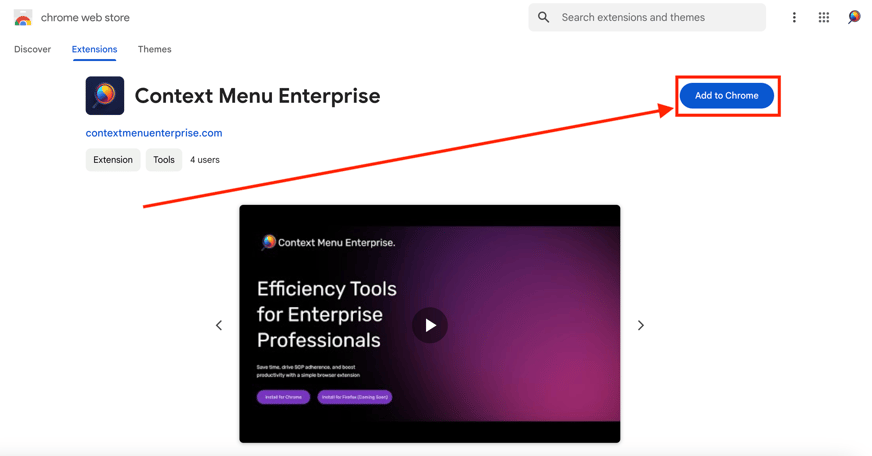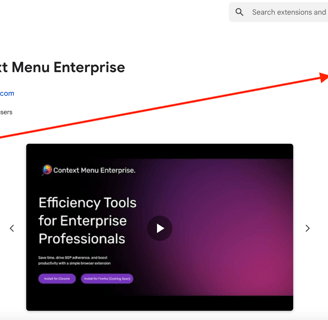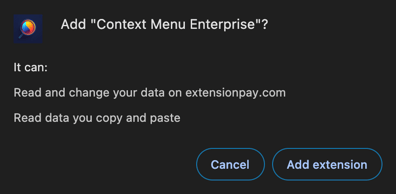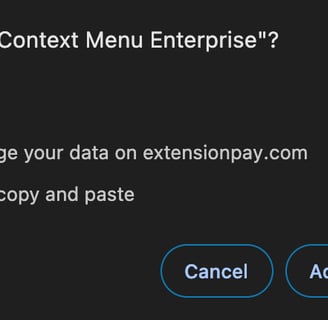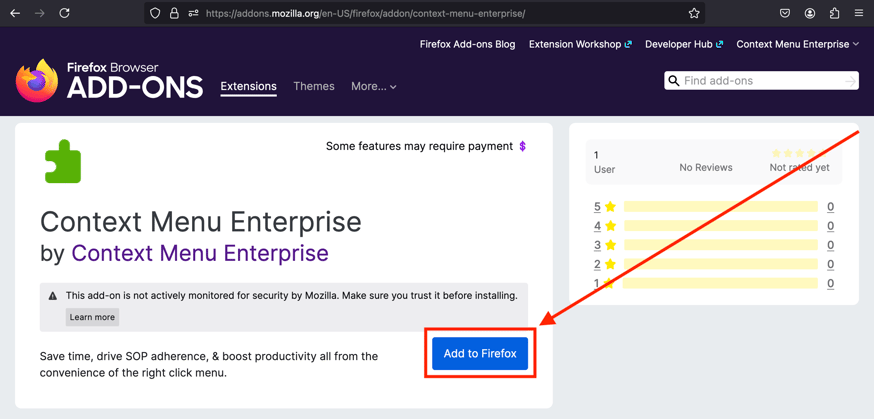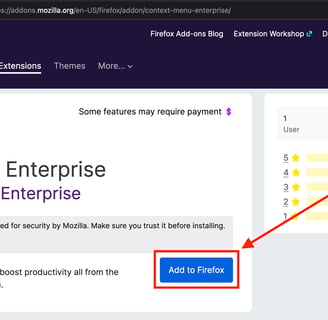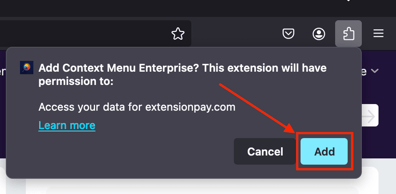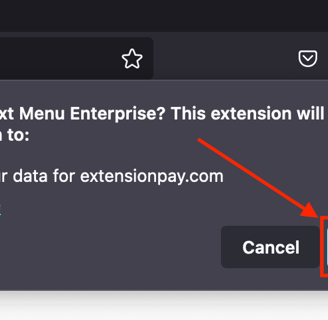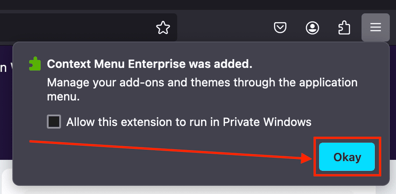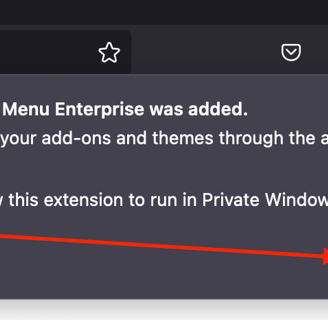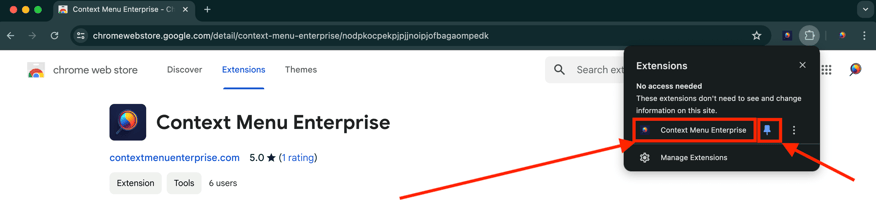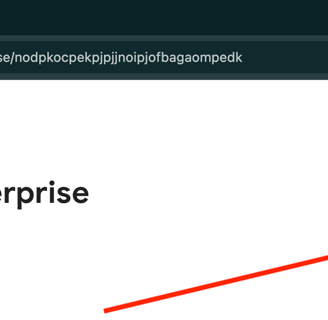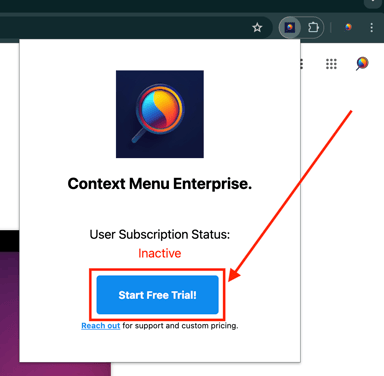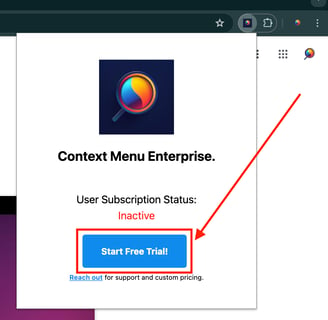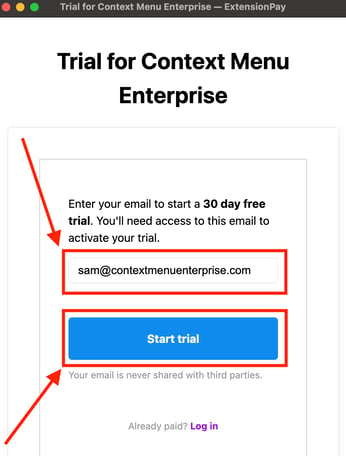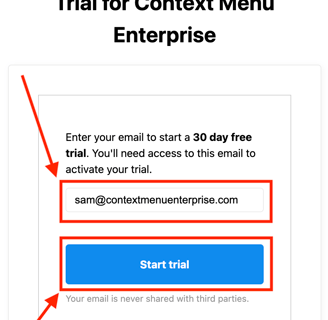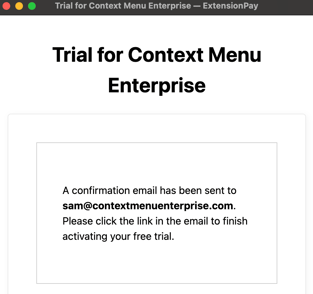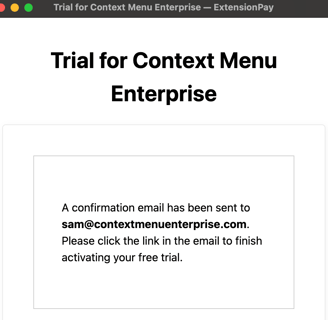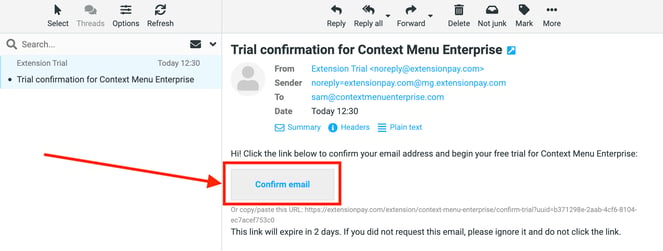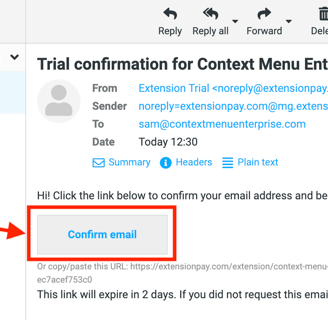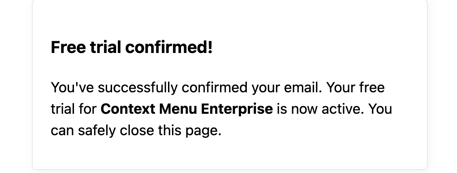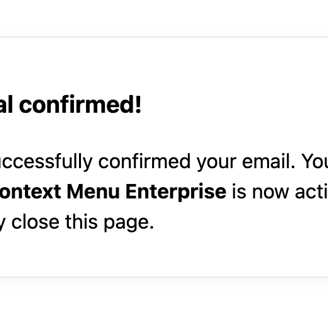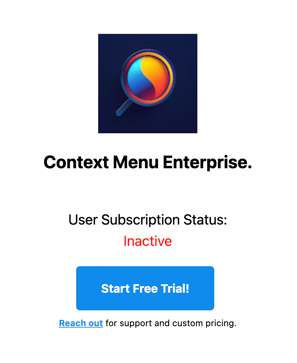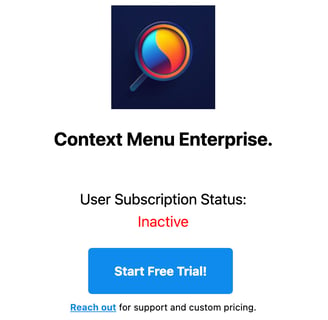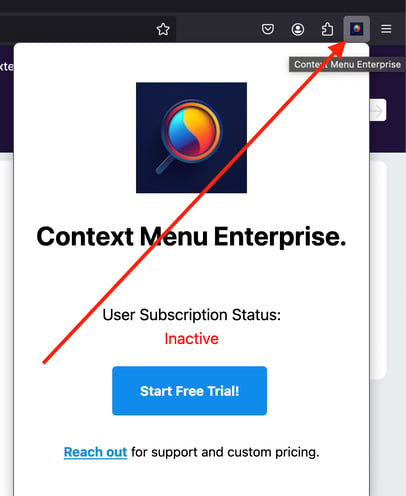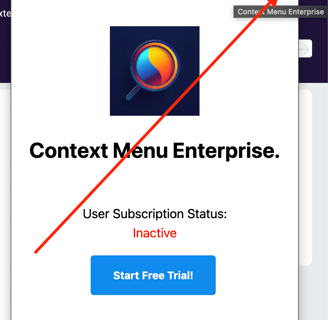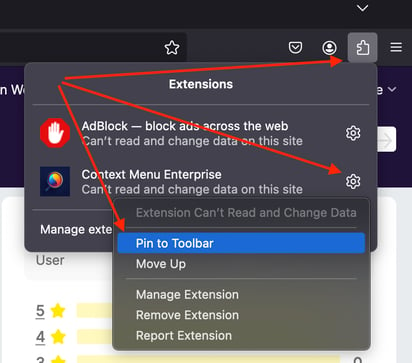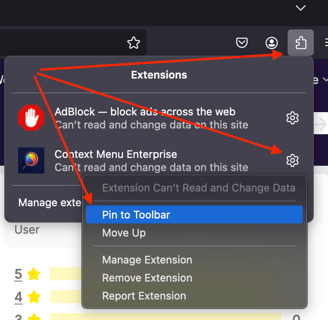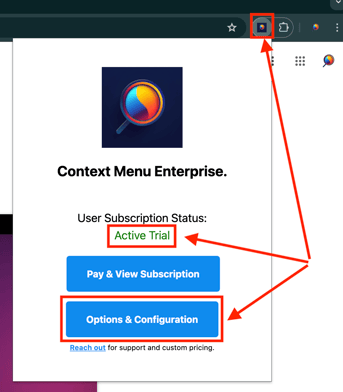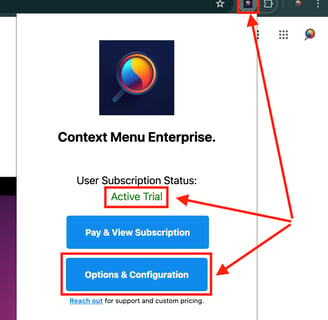Getting Started
How to install and activate a free trial for the Context Menu Enterprise Extension for Chrome and Firefox
Getting Started
Before you can start using the Context Menu Enterprise extension, you need to install it and activate your free trial. This doc shows exactly how to just that.
Installing Context Menu Enterprise
Context Menu Enterprise is currently available in Google Chrome and Firefox. See instructions below for each.
Google Chrome
Go to the Context Menu Enterprise extension in the Chrome Web Store.
Click the Add to Chrome button.
Click Add extension.
Open your Extensions, pin Context Menu Enterprise, then click it to open.
You will see that you currently have an inactive trial.
See the Activating Your Free Trial section below for
how to activate it.
Firefox
Go to the Context Menu Enterprise extension in the Firefox Add-On repository.
Click Add to Firefox.
Click Add.
If you'd like to use Context Menu Enterprise from your Private Windows, check the checkbox.
Click Okay to save your decision.
Open your Extensions and pin Context Menu Enterprise.
Now click Context Menu Enterprise from your
Extension toolbar to open it. You will see you
have an inactive trial. See the Activating Your
Free Trial section below for how to activate it.
Activating Your Free Trial
Once you've installed Context Menu Enterprise, you'll need to activate your 30 day free trial to begin using it. Here's how.
Open the Context Menu Extension by clicking it from your extension menu / toolbar.
Click Start Free Trial!
You should see a new popup window appear on your screen.
Input your email address then click Start trial.
You will see a confirmation message indicating an email has been sent.Go to your email inbox, open the email from Extension Trial, and click Confirm email.
**be sure to check your junk / spam folder if you don't see itYou should now see a popup message indicating your Free trial has been confirmed and activated.
Now reopen the Context Menu Enterprise extension by clicking it from your extension menu. You should now see you have an Active Trial.
At this point, you're ready to begin configuring and using Context Menu Enterprise.
Next Steps
Begin configuring and using our flagship, Quick Search product. See our Quick Search docs for more details.